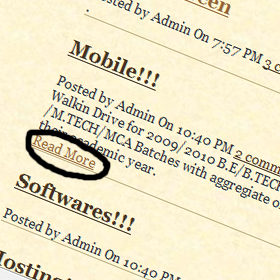
Now Blogger allows to use Read More option in New Blogger Post. Lets see how we can change the Read More Text to some other Text or image.
- To Change the text Read More to your own text.
- Go to Edit HTML page in Blogger.
- Click Expand Widget Templates.
- now search the below code or code similar to the below code.
<span class='more'><a expr:href='data:post.url + "#more"'>Read More</a></span>
- Replace the Read More code to your desired Text
<img src="IMAGELINK"/>
The Modified Code should look like this
<span class='more'><a expr:href='data:post.url + "#more"'><span style="color: red;"><img src="http://tech.buzz11.com/readmore.png"/></span></a></span>
Get more Read More icons. CLICK HERE