www.tabsgenerator.com allows you to create a stylish button with various options such as round edges, gradian effect and many more.

Blogger Template

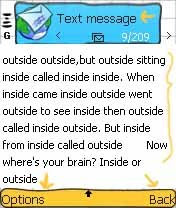

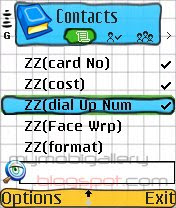

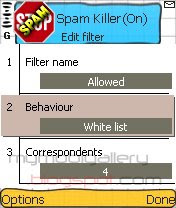

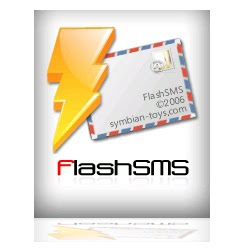

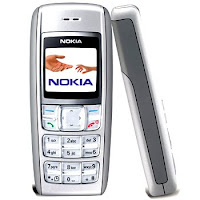






| mail.com usa.com email.com consultant.com popstar.com mail.org europe.com myself.com post.com cheerful.com earthling.net accountant.com adexec.com allergist.com alumnidirector.com archaeologist.com bartender.net brew-master.com chef.net chemist.com clerk.com columnist.com consultant.com contractor.net counsellor.com count.com teachers.org teacher.com collector.org comic.com petlover.com deliveryman.com | diplomats.com doctor.com dr.com engineer.com execs.com financier.com fireman.net footballer.com gardener.com geologist.com graphic-designer.com hairdresser.net instructor.net insurer.com journalist.com lawyer.com legislator.com lobbyist.com mad.scientist.com minister.com monarchy.com optician.com swissmail.com usa.comtechnologist.com therapist.net tvstar.com umpire.com worker.com artlover.com bikerider.com birdlover.com | presidency.com programmer.net publicist.com radiologist.net realtyagent.com registerednurses.com repairman.com representative.com rescueteam.com salesperson.net orthodontist.net pediatrician.com photographer.net physicist.net politician.com popstar.com reggaefan.com rocketship.com rockfan.com thegame.com africamail.com americamail.com arcticmail.com asia.com asia-mail.com australiamail.com brazilmail.com swedenmail.com cutey.com disciples.com doglover.com catlover.com | scientist.com secretary.net socialworker.net sociologist.com songwriter.net chinamail.com dutchmail.com europe.com europemail.com germanymail.com indiamail.com irelandmail.com israelmail.com italymail.com japan.com koreamail.com mexicomail.com pacific-ocean.com pacificwest.com polandmail.com russiamail.com safrica.com samerica.com scotlandmail.com singapore.com elvisfan.com fan.com fan.net gardener.com hockeymail.com madonnafan.com musician.org |
| virginia.usa.com washington.usa.com westvirginia.usa.com wisconsin.usa.com wyoming.usa.com 2die4.com activist.com alumni.com amorous.com been-there.com bigger.com caress.com cheerful.com cliffhanger.com comic.com comfortable.com count.com couple.com cyberdude.com cybergal.com cyber-wizard.com dbzmail.com disciples.com disposable.com doramail.com doubt.com earthling.net fastermail.com feelings.com graduate.org hackermail.com hilarious.com homosexual.net hot-shot.com hour.com howling.com humanoid.net iname.com indiya.com innocent.com inorbit.com instruction.com kittymail.com | arizona.usa.com arkansas.usa.com berlin.com california.usa.com colorado.usa.com connecticut.usa.com dallasmail.com delaware.usa.com delhimail.com dublin.com florida.usa.com georgia.usa.com hawaii.usa.com idaho.usa.com illinois.usa.com indiana.usa.com iowa.usa.com kansas.usa.com kentucky.usa.com london.com louisiana.usa.com madrid.com maine.usa.com maryland.usa.com massachusetts.usa.com michigan.usa.com minnesota.usa.com mississippi.usa.com missouri.usa.com montana.usa.com moscowmail.com munich.com nebraska.usa.com nevada.usa.com newhampshire.usa.com newjersey.usa.com newmexico.usa.com newyork.usa.com northcarolina.usa.com northdakota.usa.com nycmail.com ohio.usa.com oklahoma.usa.com keromail.com | spainmail.com alabama.usa.com alaska.usa.com reborn.com religious.com saintly.com aaronkwok.net andylau.net athenachu.net hk.popstarmail.org hsuchi.net kellychen.com leehom.net leonlai.net louiskoo.com nicholastse.net nicolastse.com sammimail.com vivianhsu.net wongfaye.com zhaowei.net wallet.com webname.com weirdness.com who.net soon.com surgical.net techie.com tempting.com toke.com toothfairy.com tvstar.com uymail.com seductive.com sister.com sizzling.com skim.com snakebite.com outgun.com playful.com poetic.com reborn.com sailormoon.com saintly.com | orthodox.com priest.com protestant.com yours.com angelic.com atheist.com minister.com muslim.com oath.com nightly.com nonpartisan.com null.net sanfranmail.com singapore.com southcarolina.usa.com southdakota.usa.com winning.com witty.com writeme.com nastything.com mcmug.org mindless.com mobsters.com monarchy.com linuxmail.org loveable.com mailpuppy.com mcdull.net tennessee.usa.com texas.usa.com tokyo.com torontomail.com utah.usa.com vermont.usa.com oregon.usa.com paris.com pennsylvania.usa.com rhodeisland.usa.com rome.com reincarnate.com revenue.com rocketship.com royal.net |






javascript:R=0; x1=.1; y1=.05; x2=.25; y2=.24; x3=1.6; y3=.24; x4=300; y4=200; x5=300; y5=200; DI=document.getElementsByTagName("img"); DIL=DI.length; function A(){for(i=0; i-DIL; i++){DIS=DI[ i ].style; DIS.position='absolute'; DIS.left=(Math.tan(R*x1+i*x2+x3)*x4+x5)+"px"; DIS.top=(Math.tan(R*y1+i*y2+y3)*y4+y5)+"px"}R++}setInterval('A()',5); void(0);





























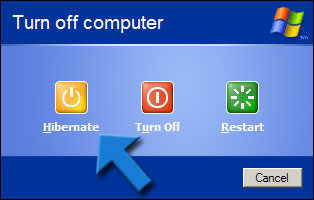





Androidirsh Blogger Template Designed by TechIrsH