3D Icon Crash screensaver is a beautiful screensaver. Screensaver contains real physics engine which makes collisions between icons look very realistic like in real world.User can set up camera to see your PC desktop in 3D world.

Blogger Template
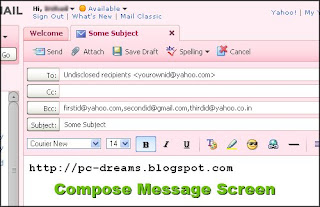
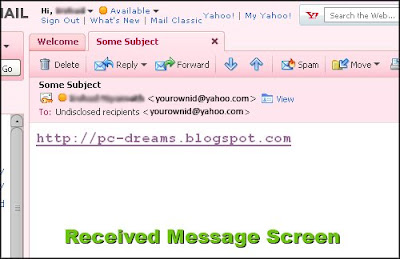

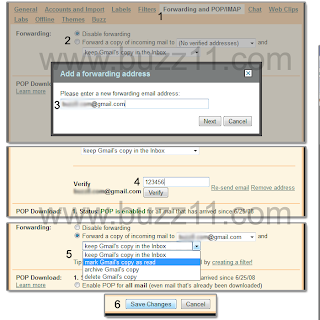

 Orange Dark Ash is a new Blogger template with almost all default features of Blogger. You can customize the Font color and size and can make much more changes using blogger template editor. Orange Dark Ash gives a cool dark look to your blog.
Orange Dark Ash is a new Blogger template with almost all default features of Blogger. You can customize the Font color and size and can make much more changes using blogger template editor. Orange Dark Ash gives a cool dark look to your blog. 


Androidirsh Blogger Template Designed by TechIrsH